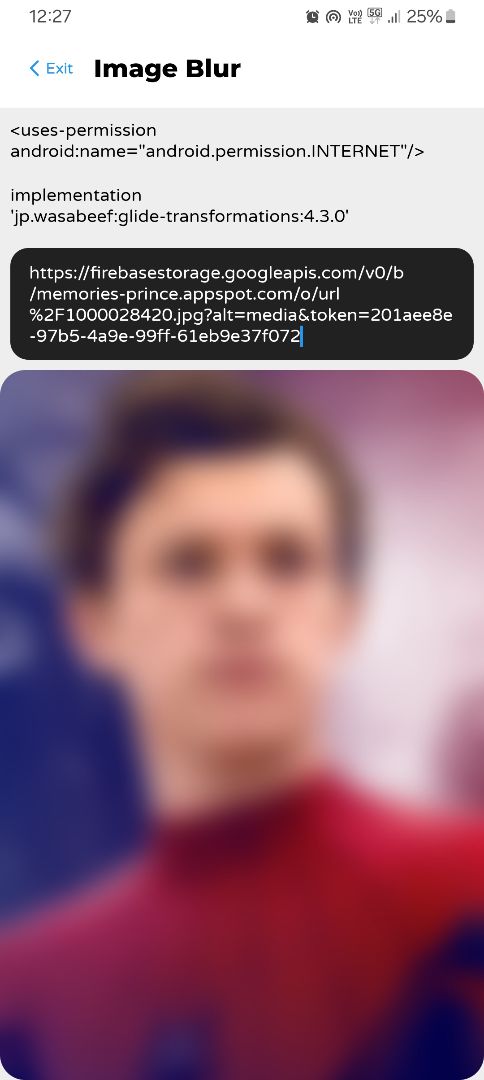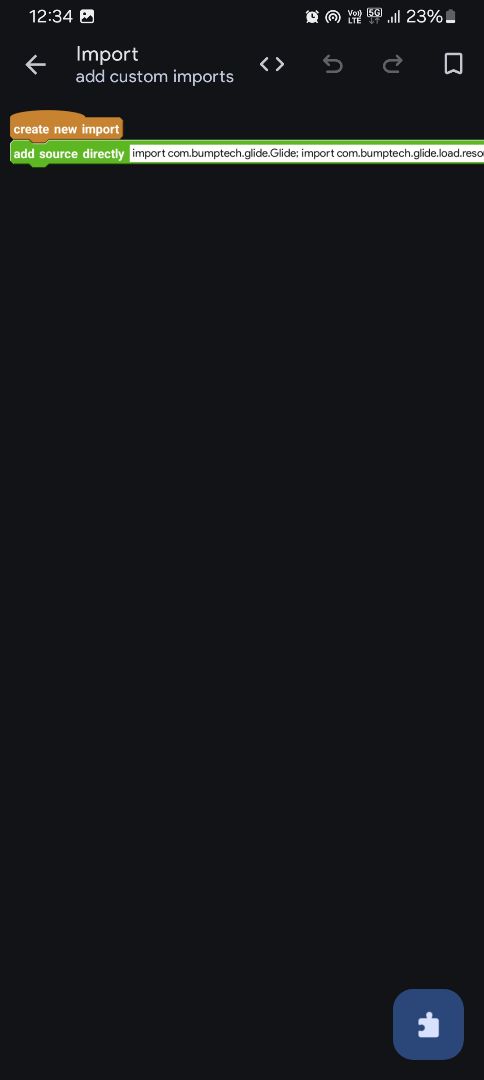What's new
implementation 'jp.wasabeef:glide-transformations:4.3.0'
Glide.with(getApplicationContext()) .load(_url) .transform(new CenterCrop(), new BlurTransformation(25, 3)) .into(_image);
blurImage(imageview, "https://your-image-url.com/image.jpg");
Screenshots
About
This Sketchware Pro project demonstrates how to load an image from a URL and apply a blur effect on a single ImageView using the Glide image loading library combined with Glide Transformations. The blur effect enhances the user interface by giving the image a smooth, softened look.
Key Features:
Loads image dynamically from a remote HTTPS URL.
Applies a Gaussian blur effect using Glide Transformations.
Ensures proper image scaling with CenterCrop.
All functionality built using Sketchware Pro, no external IDE required.
Easy integration using a custom More Block for cleaner logic.
Technical Stack:
Sketchware Pro Glide v4.16.0 Glide Transformations v4.3.0 Java Android SDK (AppCompat + Design)
Permissions Required:
INTERNET – for loading images from the web.
Usage Instructions:
- In Library Manager, enable Glide and add the custom library:
implementation 'jp.wasabeef:glide-transformations:4.3.0'
-
Create a More Block: blurImage(ImageView image, String url)
-
Inside that block, use:
Glide.with(getApplicationContext()) .load(url) .transform(new CenterCrop(), new BlurTransformation(25, 3)) .into(image);
- Call this block in onCreate:
blurImage(imageview, "https://your-image-url.com/image.jpg");
©2025 Sketchub | User Policy