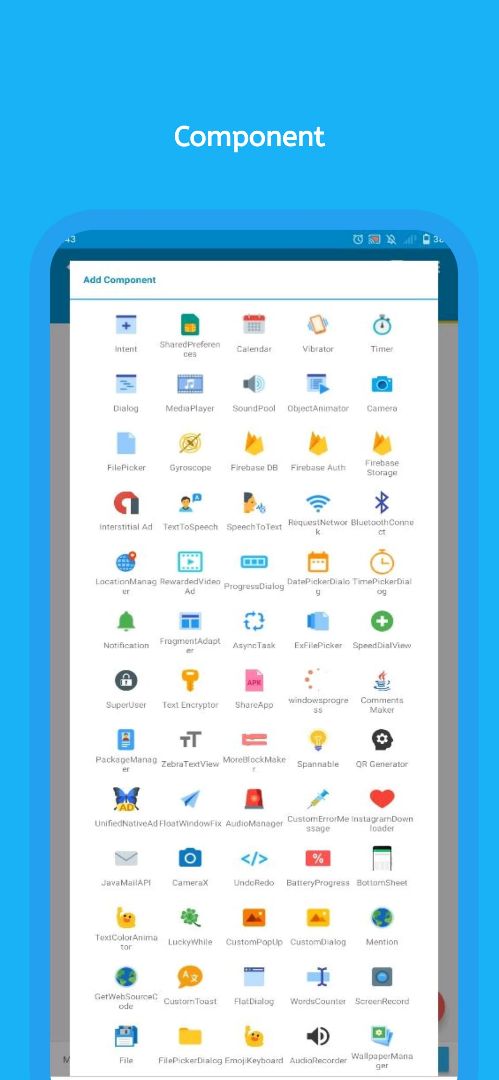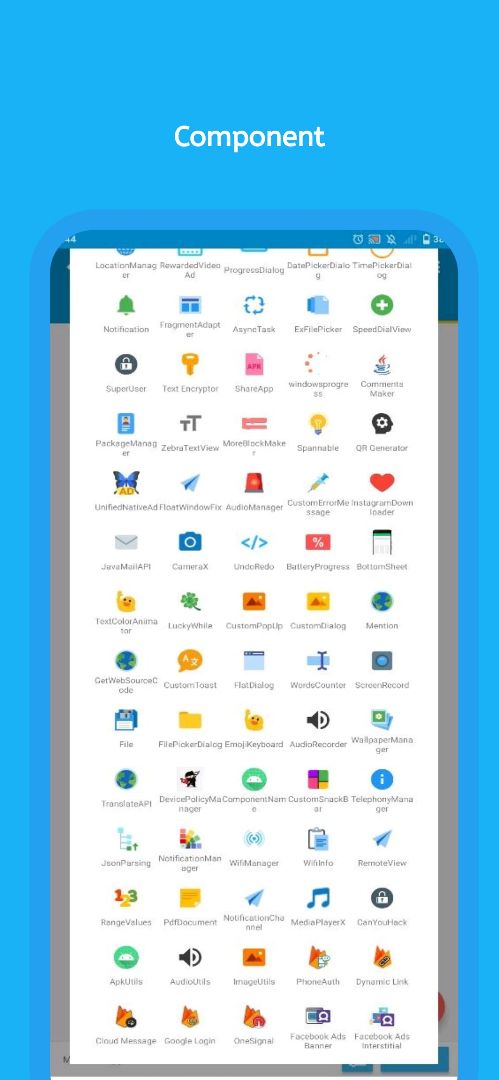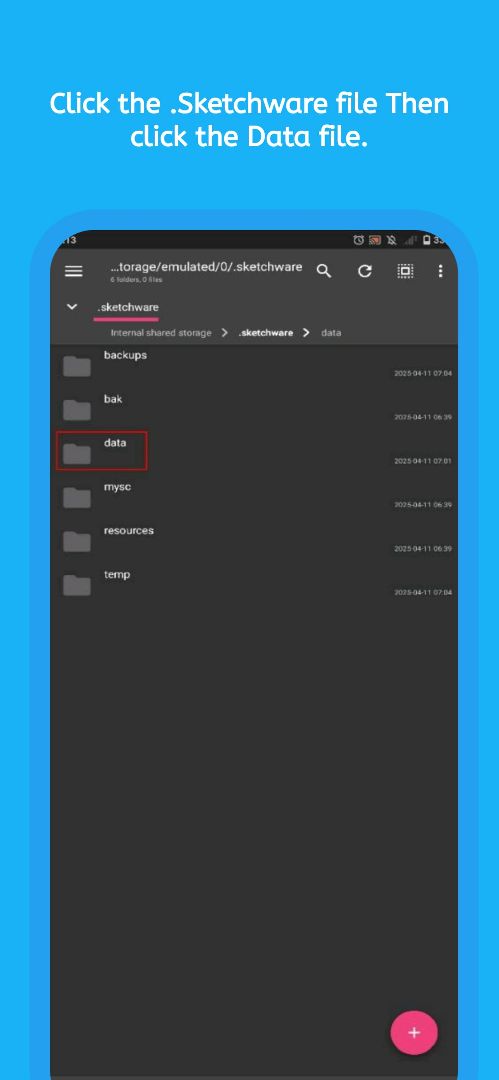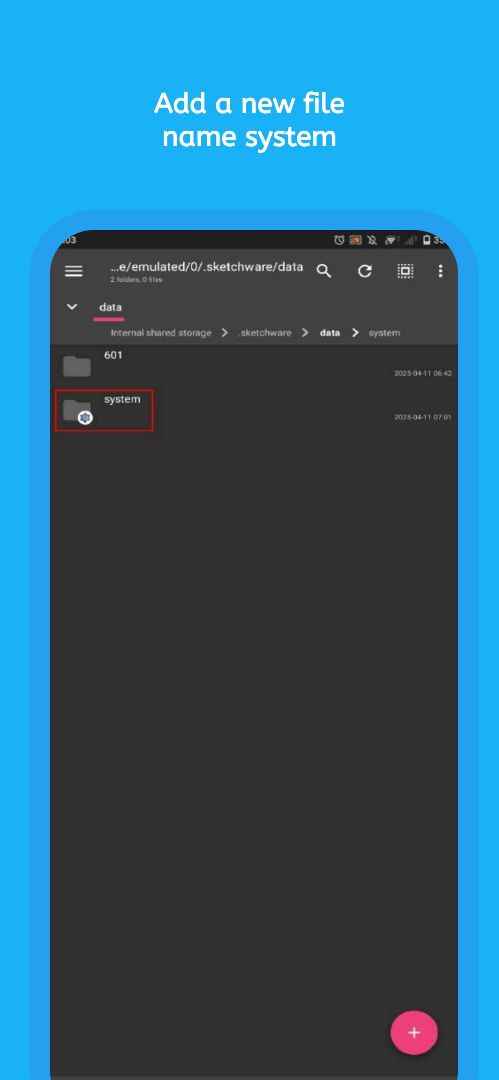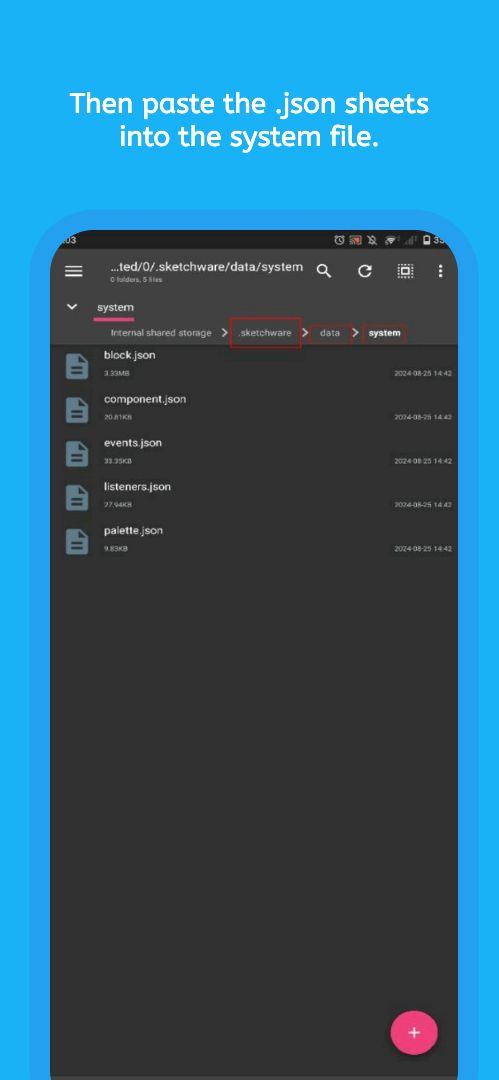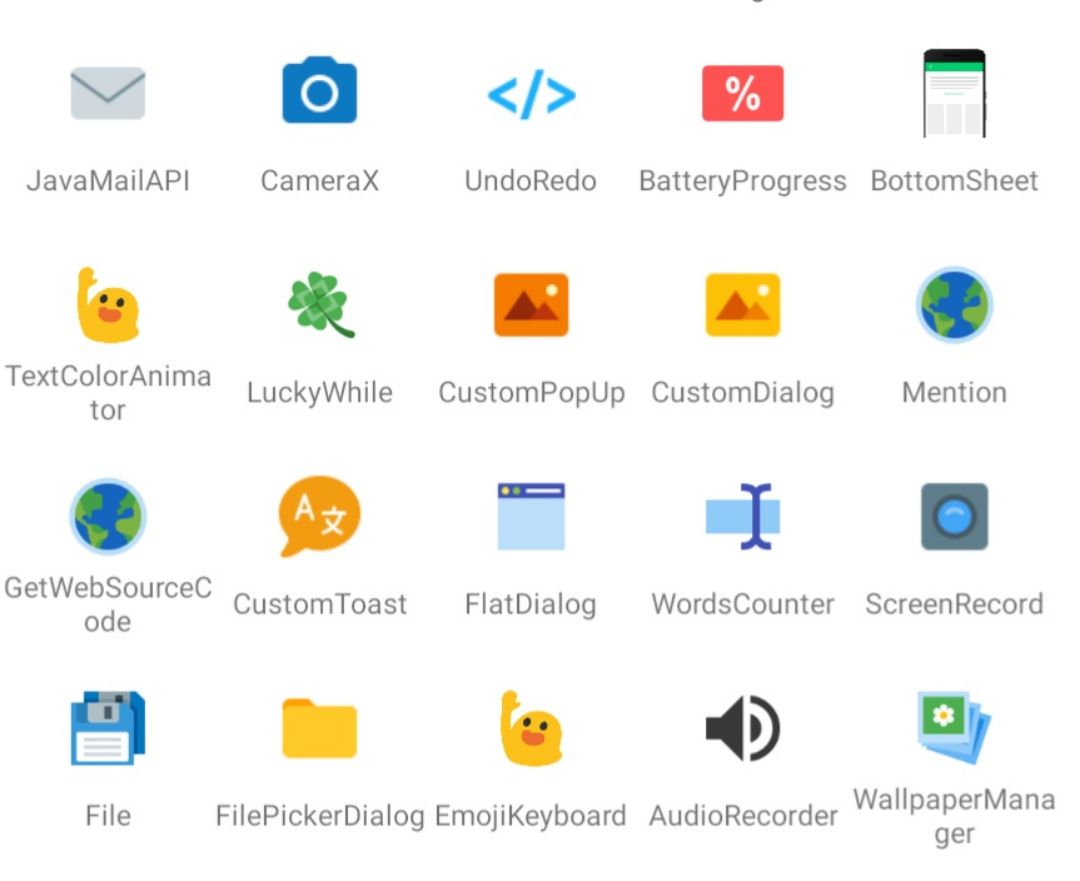
16 Likes
6 Comments
102 Downloads
Screenshots
About
1). Download File MediaFire:
https://www.mediafire.com/file/hpvz7vlvda9yzdo/Component.zip/file
Download the file to MediaFire or click the Download button. There is no project here. There is a file called .sketchware.
2). Click on Component.zip then click on Component file then copy 4 json sheets
block.json - component.json - events.json - listeners.json - pallets.json4). Then go to your sketchware project file. Click on it, then click on the data file, then add a new system file, then click on it, then paste the json file, then open the Sketchware Pro application.
/storage/emulated/0/.sketchware/data/system//system/...
block.json
component.json
events.json
listeners.json
pallets.jsonEND
©2025 Sketchub | User Policy