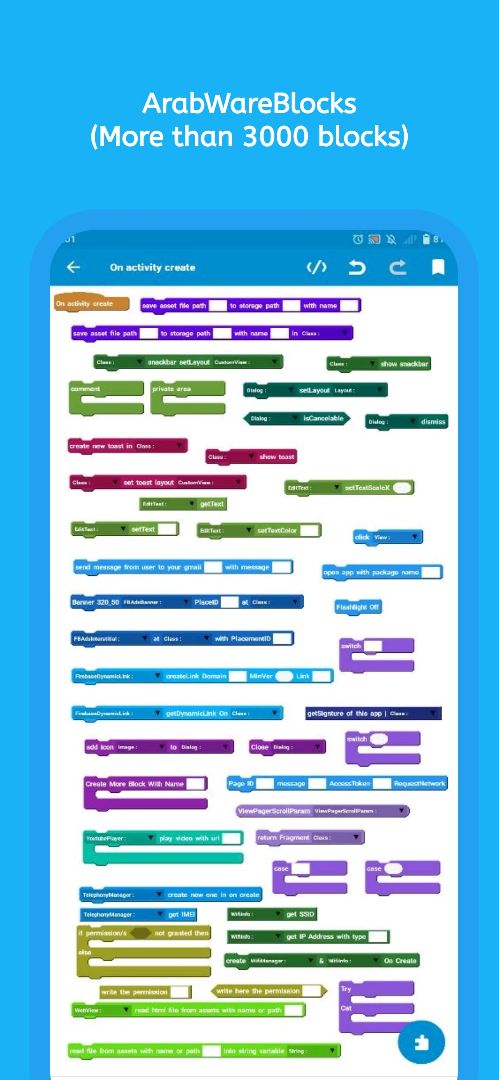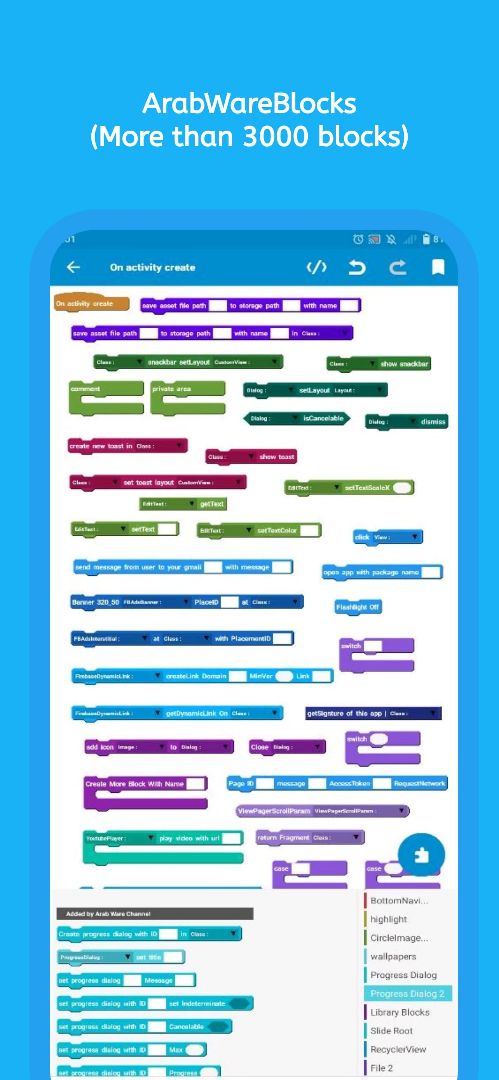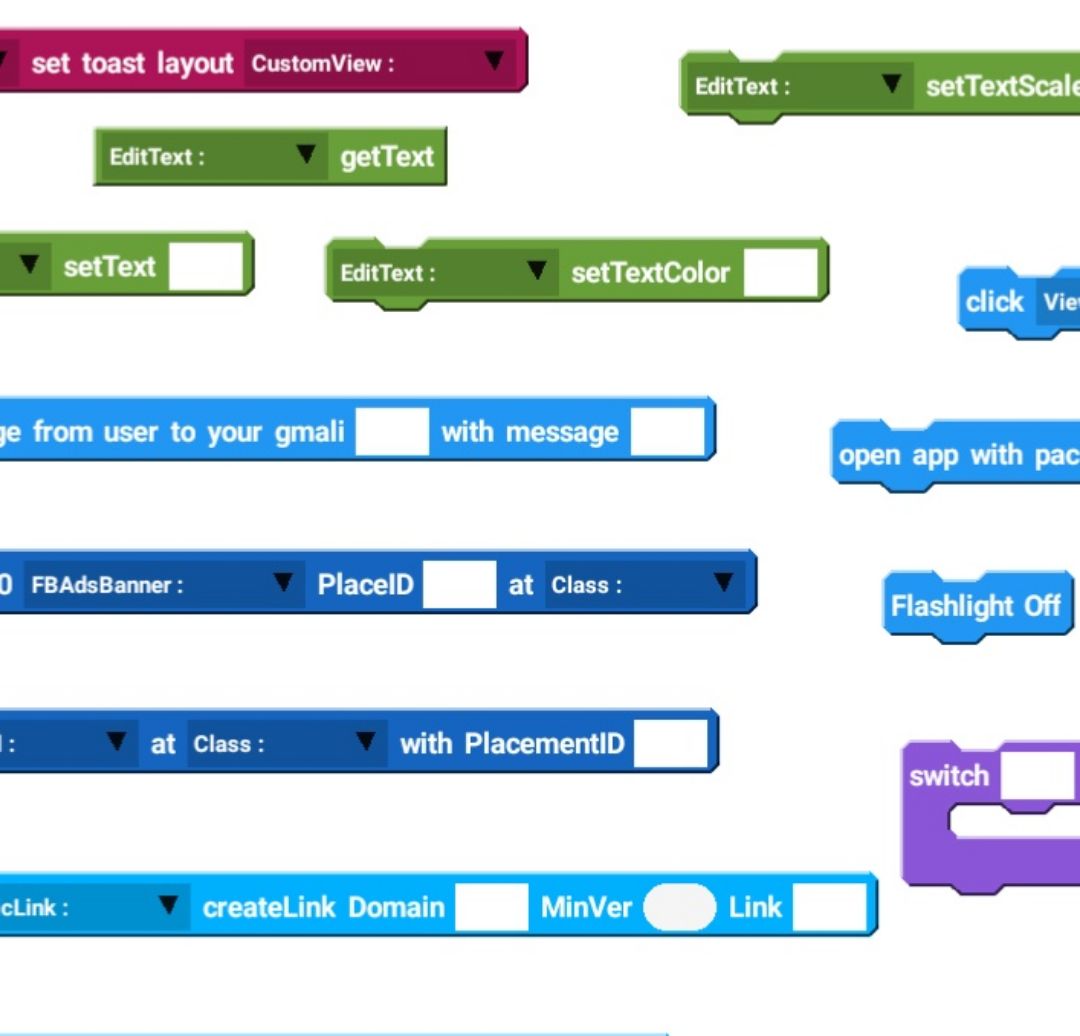
17 Likes
7 Comments
142 Downloads
Screenshots
About
1). MediaFire Download:
https://www.mediafire.com/file/4wkoaeqpme5cyl2/.sketchware.zip/file
Download the file to MediaFire or click the Download button. There is no project here. There is a file called .sketchware.
2). All blocks in the file are there:
/storage/emulated/0/.sketchware/resources/block/My Block/3). Then copy a file that is in block, search for a file in your project, then click on block, then paste the file, then enter the Sketchware Pro application.
/block/My Block/4). Paste file containing names:
ArabWareBlocks
block.json
palette.json5). Open the Sketchware Pro app
END
©2025 Sketchub | User Policy