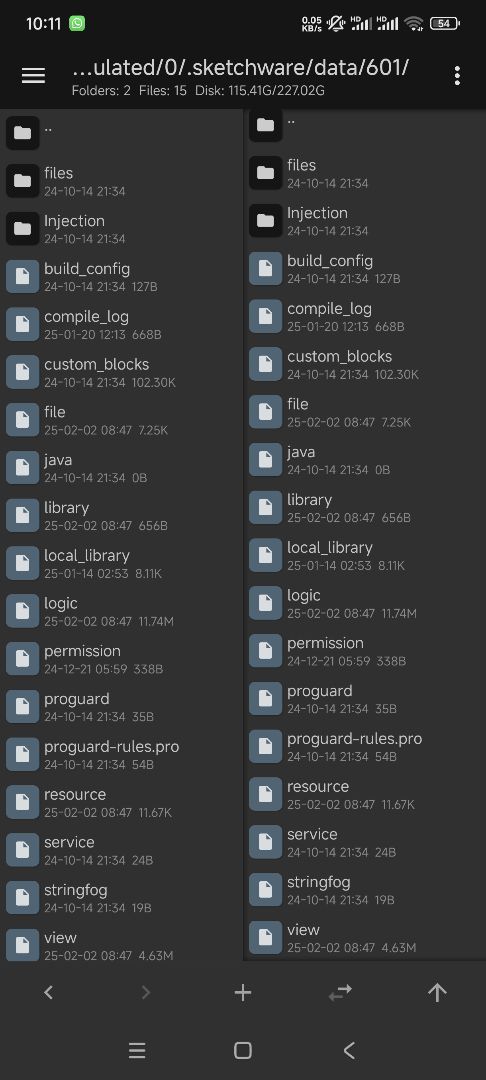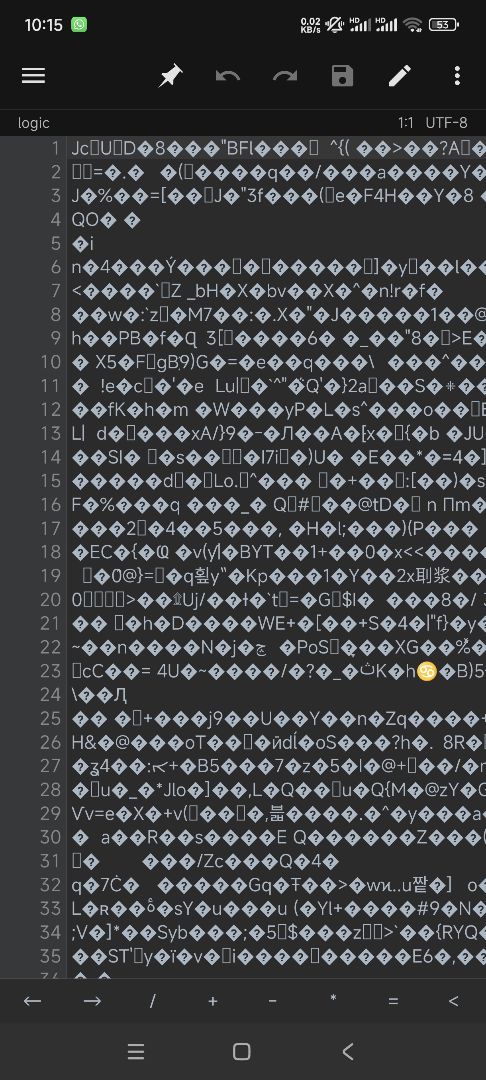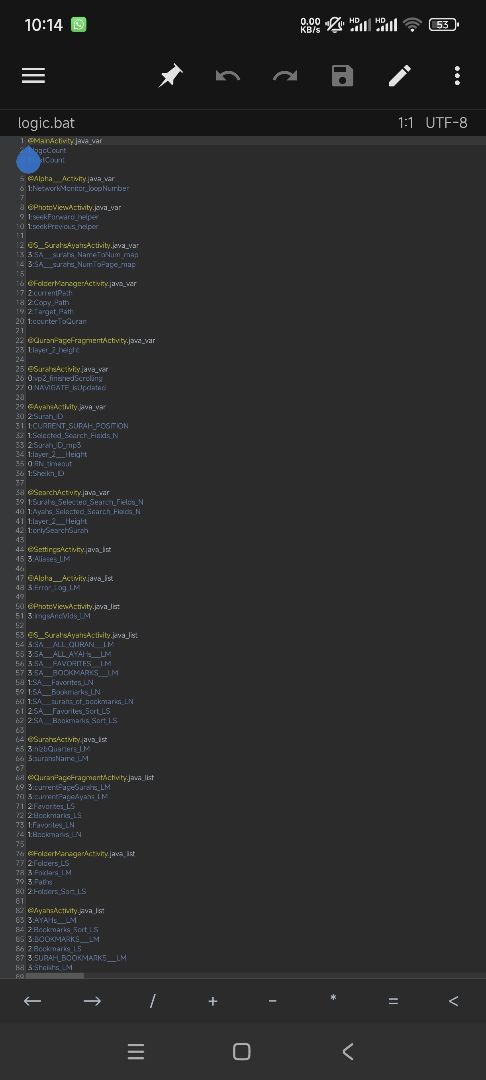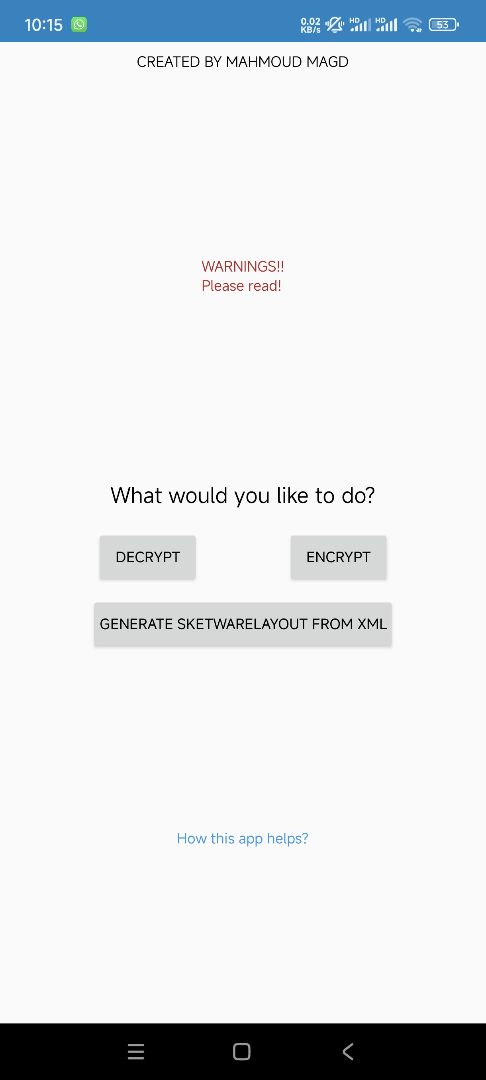What's new
You can download the apk from
in the new update → Now you can manually replace blocks
Screenshots
About
This app helps you manipulate ALL project data manually!!
apk : https://github.com/Mahmoud-Magd/Sketchware-Encryptor-And-Decryptor/releases/tag/v1.0.0-beta
WARNINGS!!
- The encrypted FILES at
".../.sketchware/data/$m.projectID/$m.fileName"
ARE VERY IMPORTANT for your sketchware project, please EDIT WITH CAUTION!
-
You COULD LOSE YOUR PROJECT in the process, if not backedup!
-
Please BACKUP the entire project for safety.
-
Don't change the activity main methods names.
-
Don't change the file format.
-
This app is a DECRYPTOR & ENCRYPTOR NOT AN EDITOR, the simple editor function just to make it easier & faster for ppl to make simple small changes. But for complex edits or large files or if the app lags for any reason, you should save & use an external code editor.
BENEFITS
-
Change pages names & order!
-
Change variables, lists, more blocks & components names & order.
-
Change main events order! (You can change name as well, but not adviced).
-
Search (Block, variables, lists, components & methods)
-
Update old blocks.
-
Manipulate libraries.
-
Copying entire activities and xml pages, to same or other projects.
-
Generating sketchware layout page straight from xml. (This was added to sw v7.0.0, better use it from there)
DOES IT LAG?
You should use an external editor!
The ideal work path for now is: → Decrypt & save file here → Edit externally (best if MT Manager) → Reencrypt here
©2026 Sketchub | User Policy