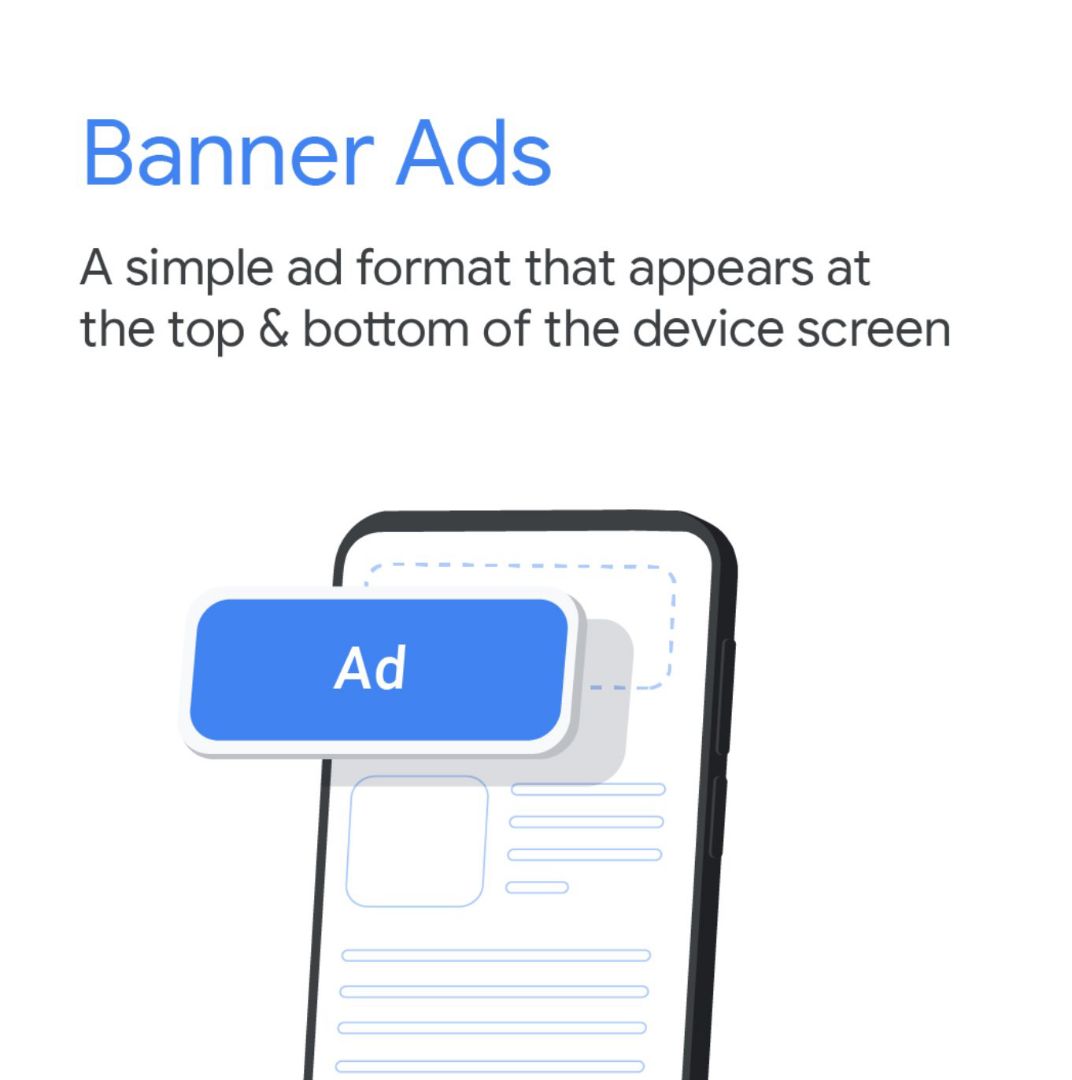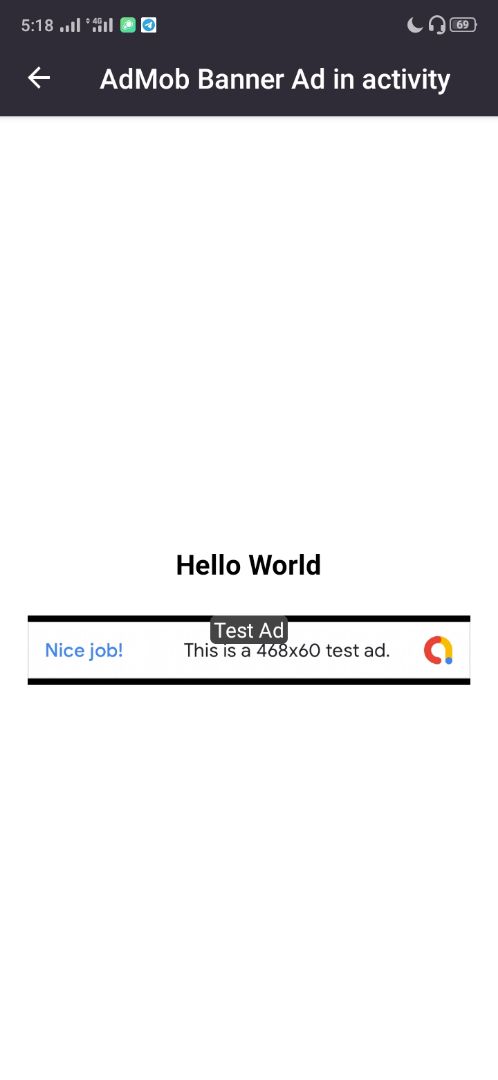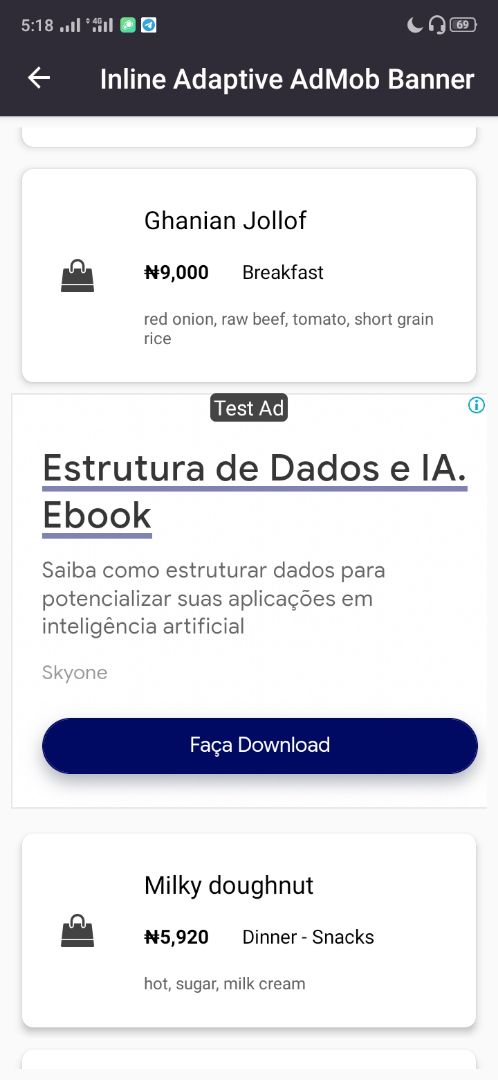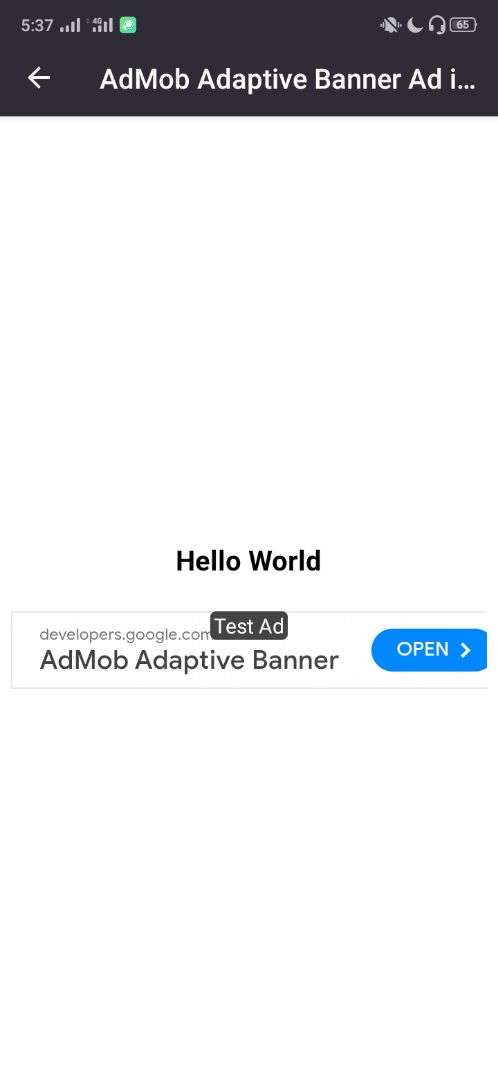What's new
• Block collection for all Banner Ads
• Background initialization of MobileAds SDK
• Ad loading on UI thread
• Android 13+ support
• Latest AdMob library integration
AdMob SDK: com.google.android.gms:play-services-ads:23.4.0
Screenshots
About
This project demonstrates how to integrate Google AdMob banner ads in Sketchware Pro.
Banner Ads features in this demo:
- Inline banner Ads
- Basic banner Ads
- Adaptive banner Ads
To begin, download the project components and associated resources from the links provided below. Your feedback is important to us, so please leave your comments and share your thoughts.
Visit our social media platforms:
YouTube Channel: https://www.youtube.com/@thorenkoder
Telegram Group: https://t.me/thorenkoder_com
Telegram Channel: https://t.me/thorenkoder
Prerequisite:
Banner Ad Integration Tutorial: https://youtu.be/zkELfUgGKig
Blocks, Components & Local Libraries: https://drive.google.com/file/d/10WIw7Bdm0dyRUFOXcni5o0sjJaDtI9OR/view?usp=drivesdk
Recommended Sketchware Pro version:
I recommend using any version greater than 6.4.0-rc05, which supports local library exclusion. You can download the APK from the latest GitHub actions in the Sketchware Pro Repository.
Project Release 1
DISCLAIMER:
I've discontinued updates for the All AdMob Ads project.
My focus is now on individual examples, which I find easier to understand.
If you used the All AdMob Ads project and want to try this out, you’ll need to delete all previous blocks, components, and local libraries to use the ones provided in the Google Drive link.
©2025 Sketchub | User Policy