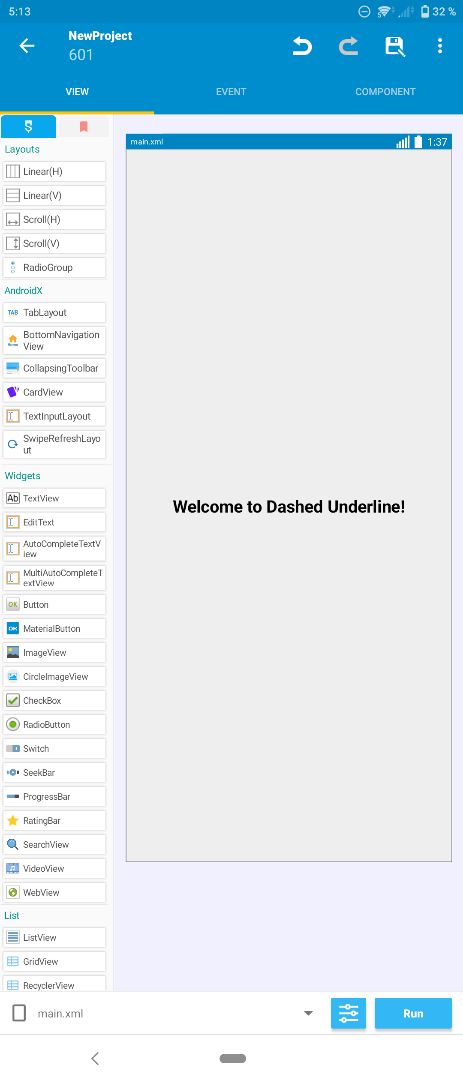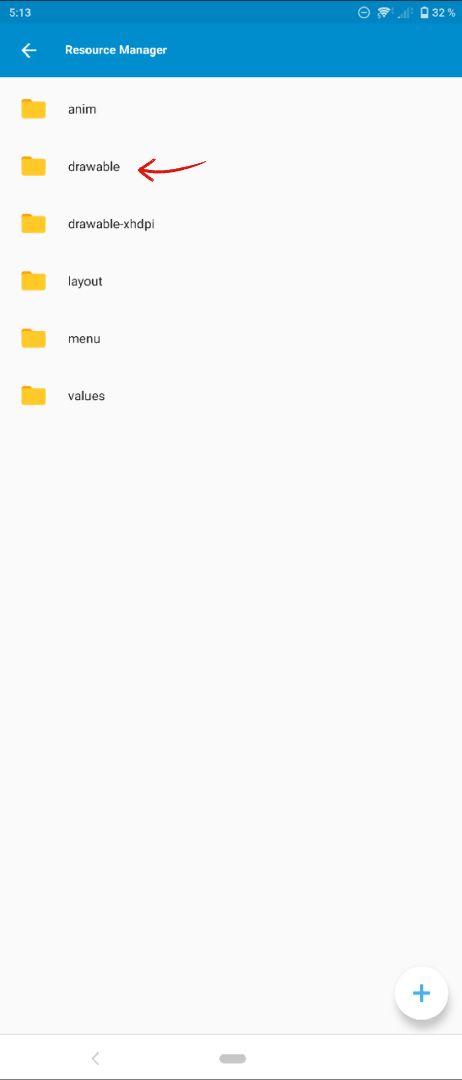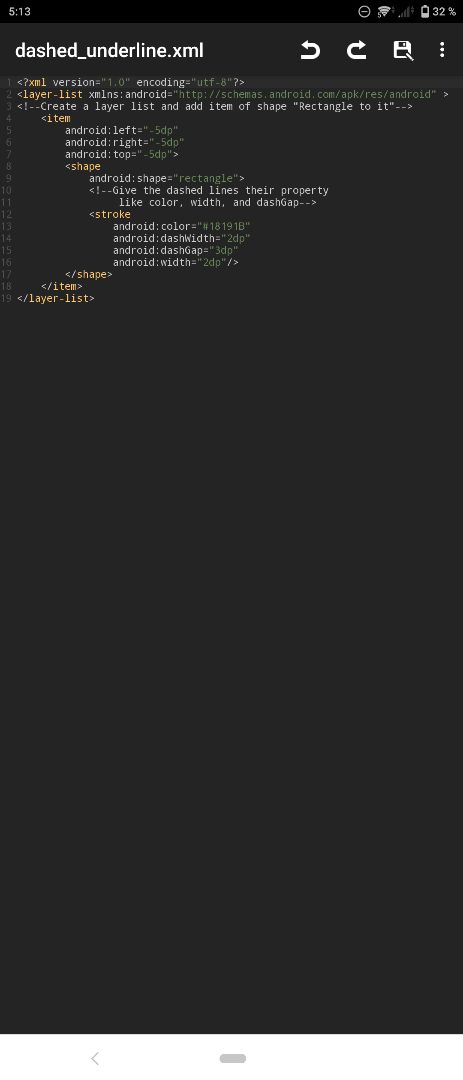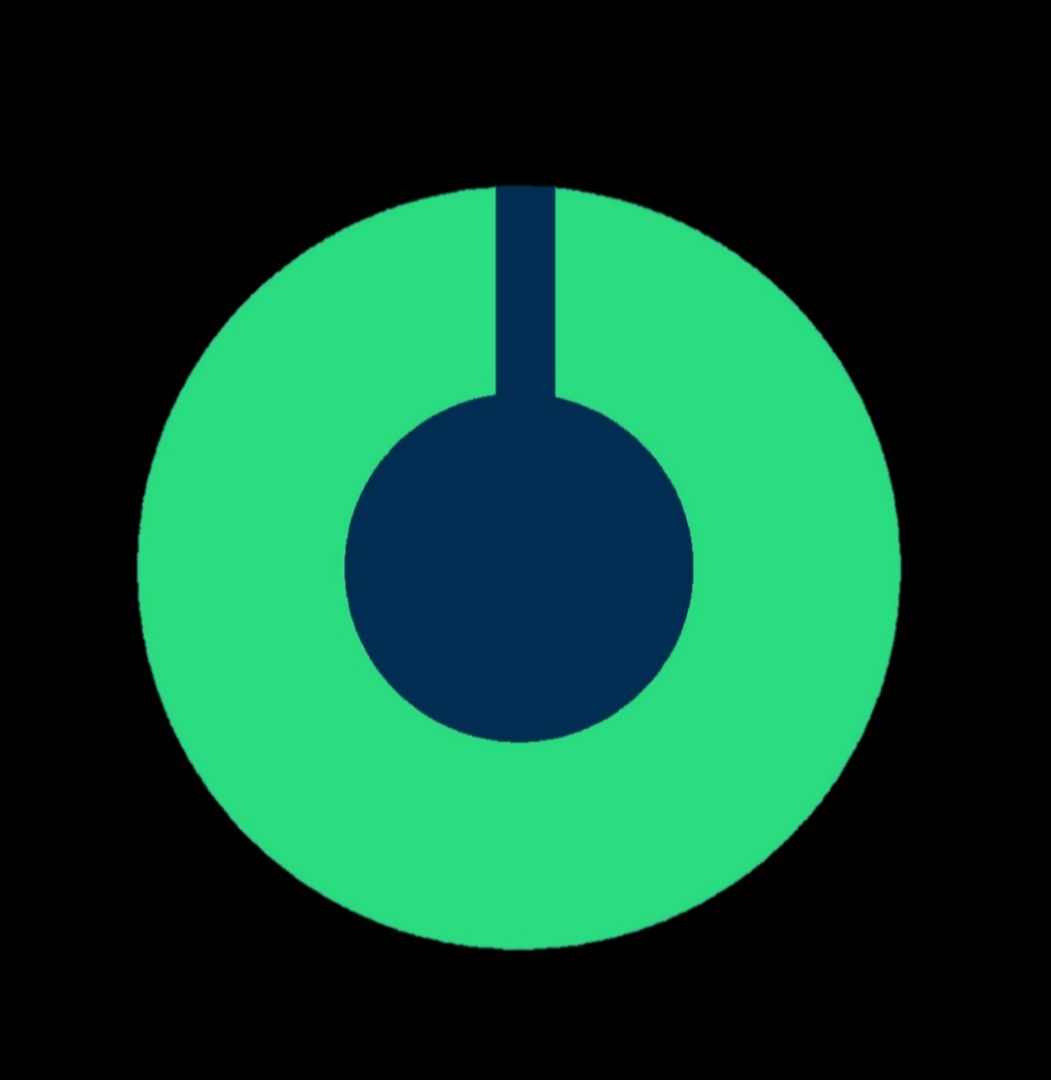
Screenshots
About
How to Create Dashed Underline under TextView in Android?
In this article, we will explain how to create a dashed underline below a text view in android. A sample image is shown below to give an idea of what we are going to build.
-
Inject: TextView1 to tv_dashed
-
android:background="@drawable/dashed_underline"
-
Go to res > drawable > new > drawable resource file and create a new file and name it “dashed_underline.xml
<?xml version="1.0" encoding="utf-8"?> <layer-list xmlns:android="http://schemas.android.com/apk/res/android" > <!--Create a layer list and add item of shape "Rectangle to it"--> <item android:left="-5dp" android:right="-5dp" android:top="-5dp"> <shape android:shape="rectangle"> <!--Give the dashed lines their property like color, width, and dashGap--> <stroke android:color="#18191B" android:dashWidth="2dp" android:dashGap="3dp" android:width="2dp"/> </shape> </item> </layer-list>
©2025 Sketchub | User Policy