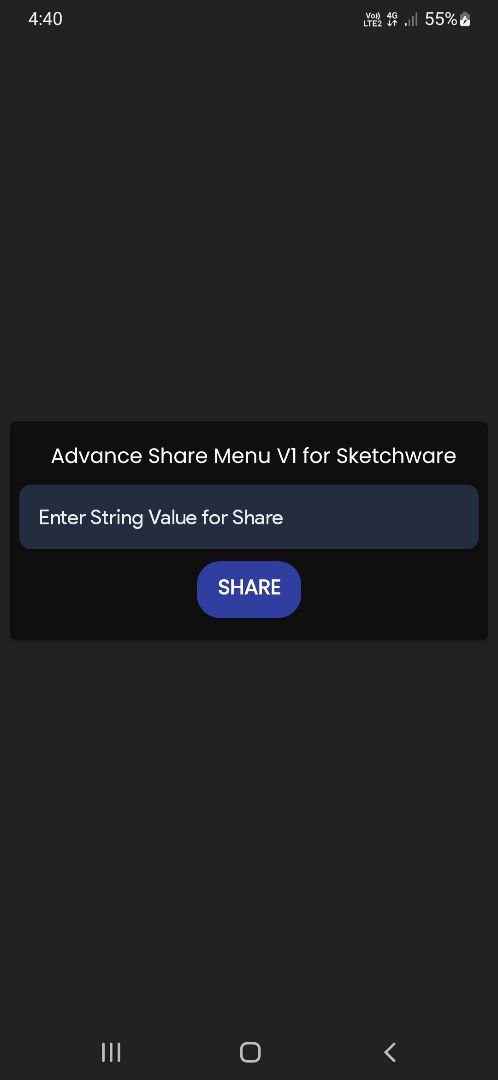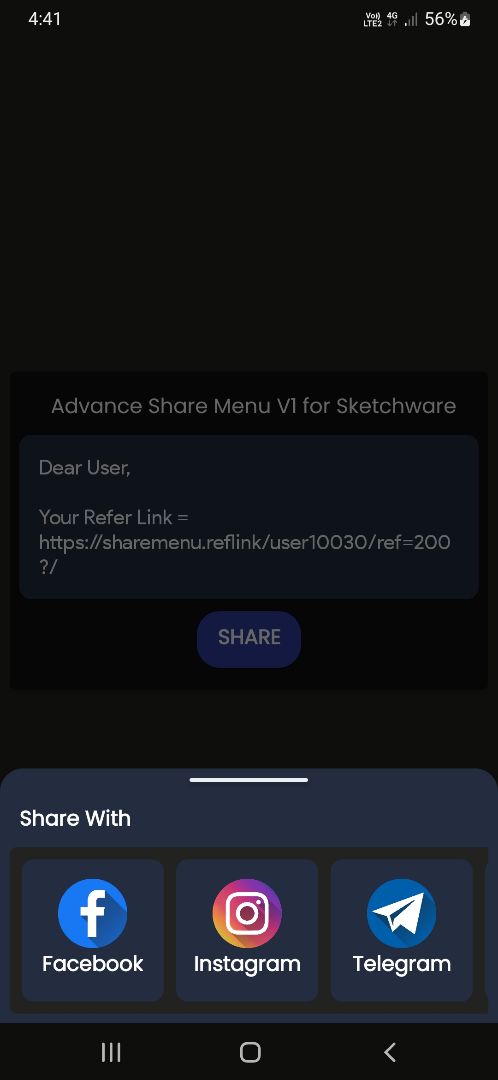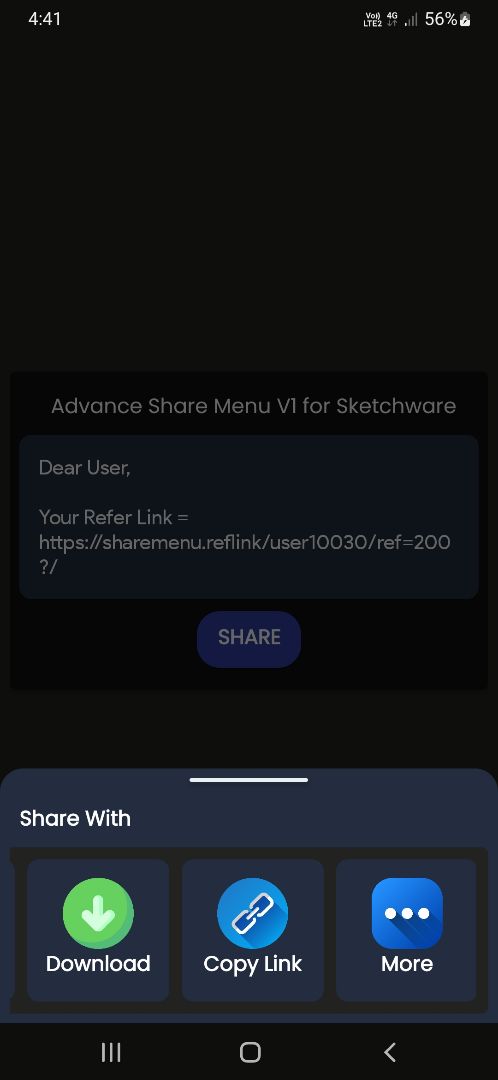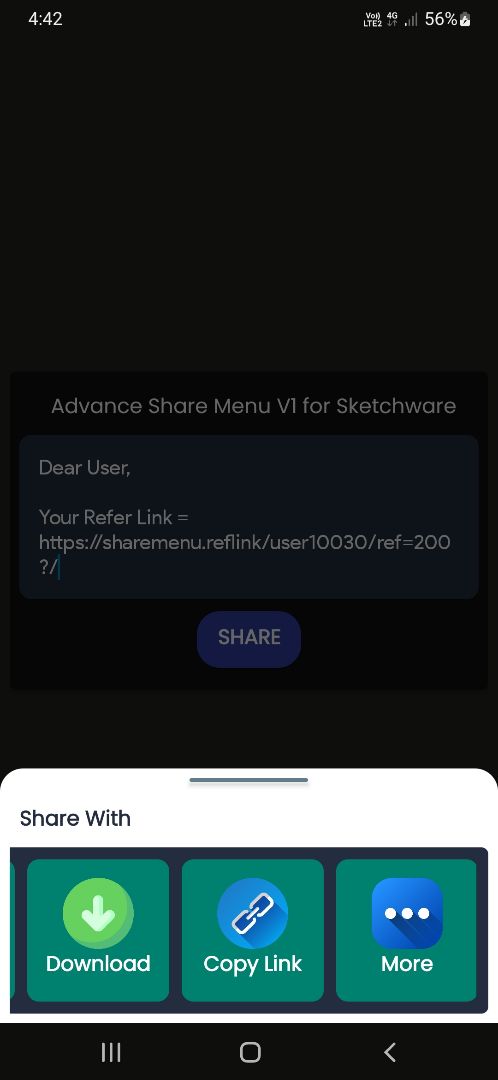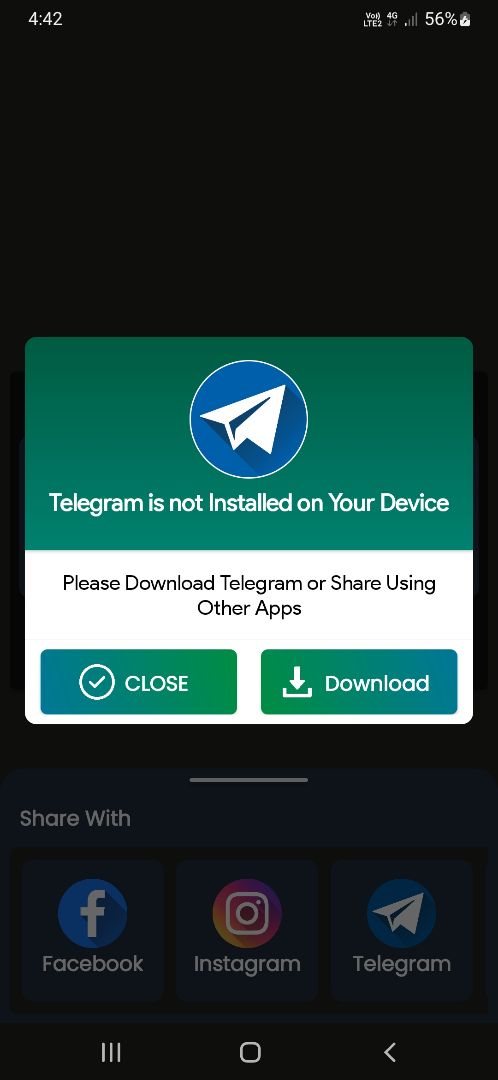What's new
~ All Common Bugs has been Fixed! ~ ■ New UI Design ■ New Custom Block ■ DarkMode/Light Mode (auto) UI ■ File Downloader V1 Added for Download ■ AppInstall Dialog Improved ■ More Enhanced
Screenshots
About
Advance Share V1.0.5 for Sketchware is a fully free example project for all of you guys.This is a completed project file.In this version I have added
■ Custom Java File ■ Custom Drawable ■ Custom Layout ■ Custom Asset ■ Custom Block
So for use this project you must download these required things and import in your project.I know this is uneasy for some of you so here is the easiest set up guide for all of you
I will guide you in 5 Steps,
■ STEP1 : Download all required files ■ STEP2 : Import Required files in your project
Import Asset :
Open Your Project>Go Asset>Click on Top Menu>Select Downloaded 2 Fonts(google_sans_regular.ttf,popin_regular.ttf)
Import Java
Open Your Project>Go Java/Koltin(lates version)>Click on the Top Menu>Select Downloaded 2 Java Files(FileDownloader.java,ShareMenuV1.0.5.java)
Import Resource :
Open Your Project>Go Resource>Select layout Folder>Click on Top menu>Select Downloaded 3 layout xml (custom_sharemenu.xml,custom_sharegrid.xml,custom_sharemenuappdialog.xml)
Open Your Project>Go Resource>Select Drawable Folder>Click on Top Menu>Select Downloaded All Images ■ STEP3 : Setup Custom Block Like this project. ■STEP4 : Add Permission (INTERNET,WRITE_EXTERNAL_STORAGE) ■STEP4 : Add Local Library : de.hdodenhof:circleimageview:3.1.0 and turn on (circleimageview.3.1.0) ■STEP5 : Turn on AppCompat & Design
Download Corner : ■ Download All Files from Here :
ZIP Password :
©2026 Sketchub | User Policy