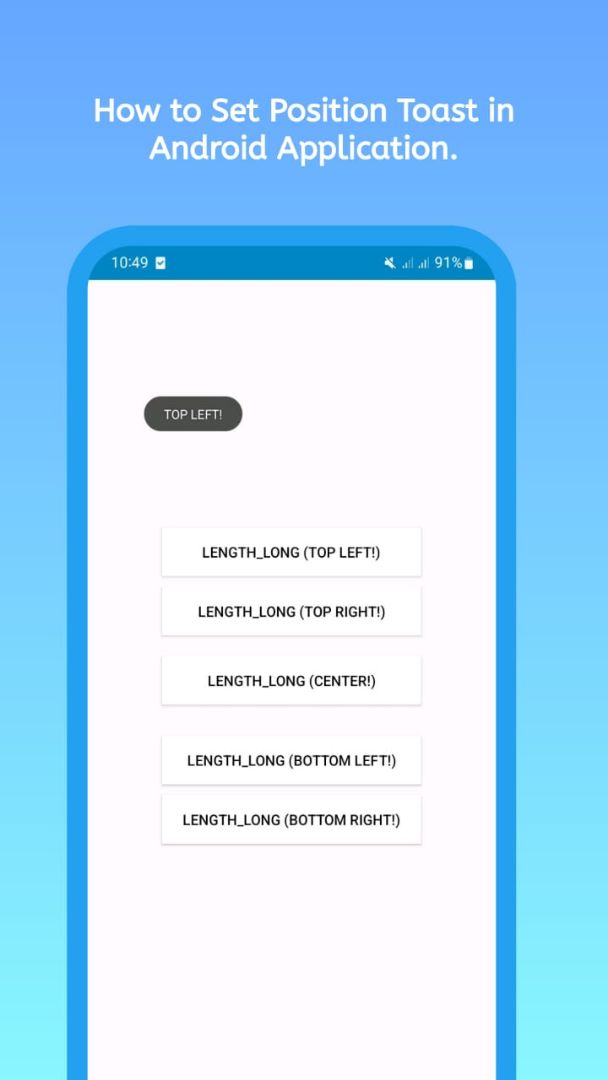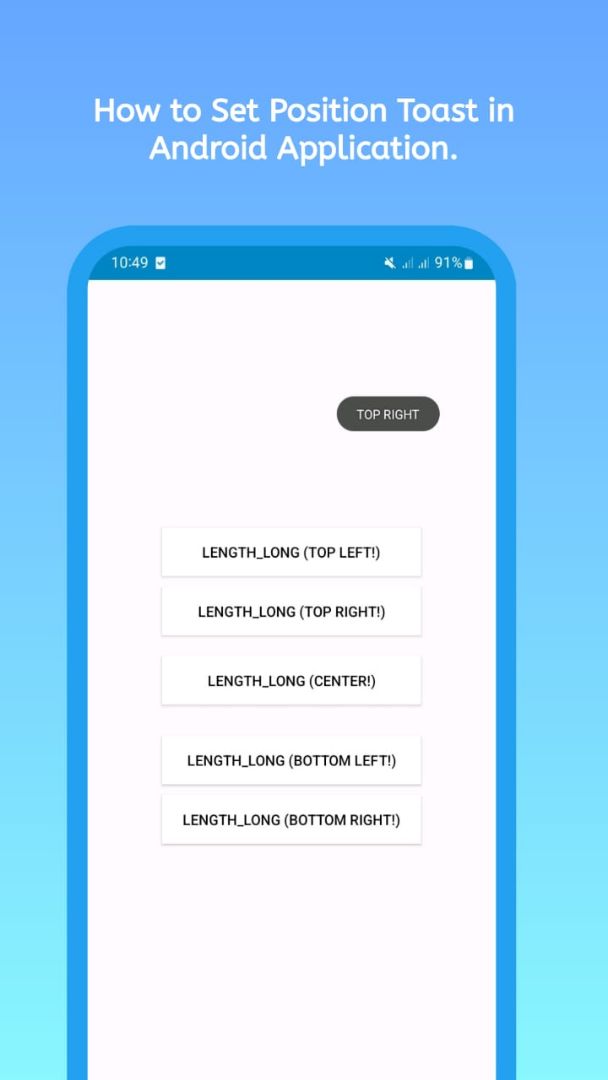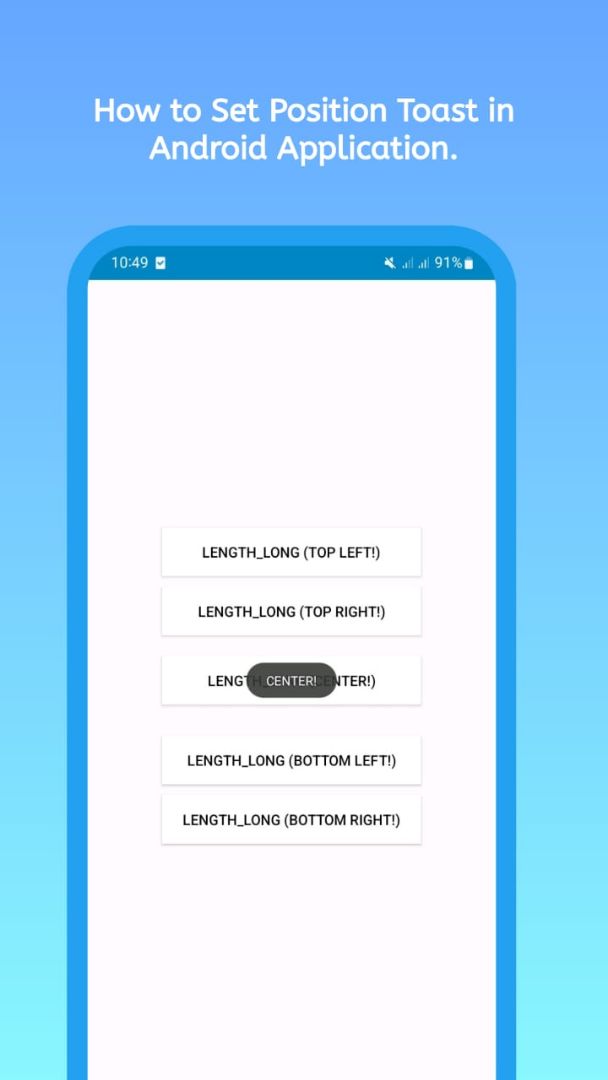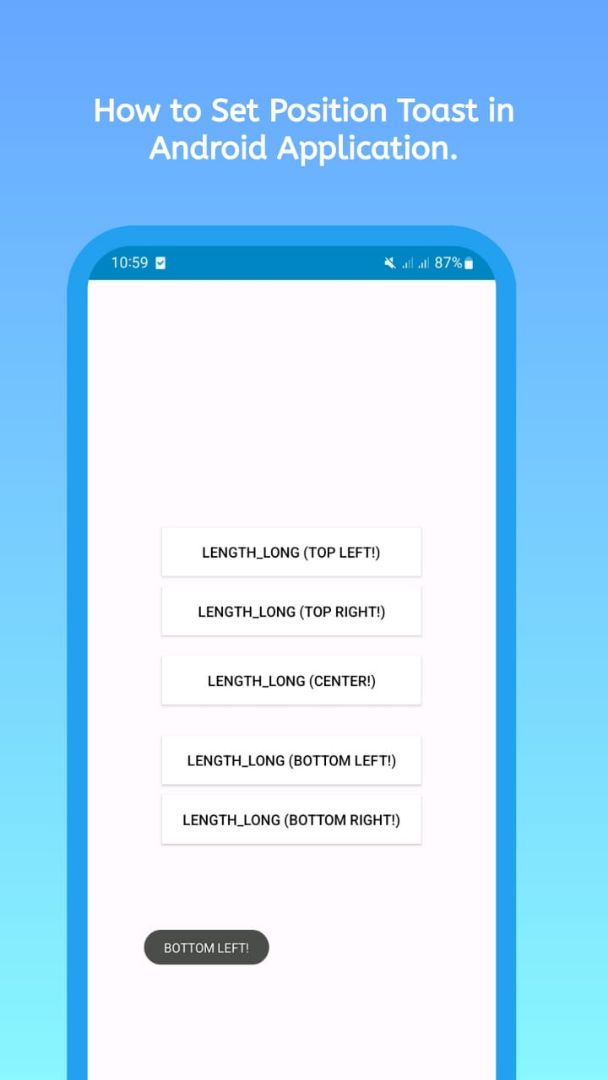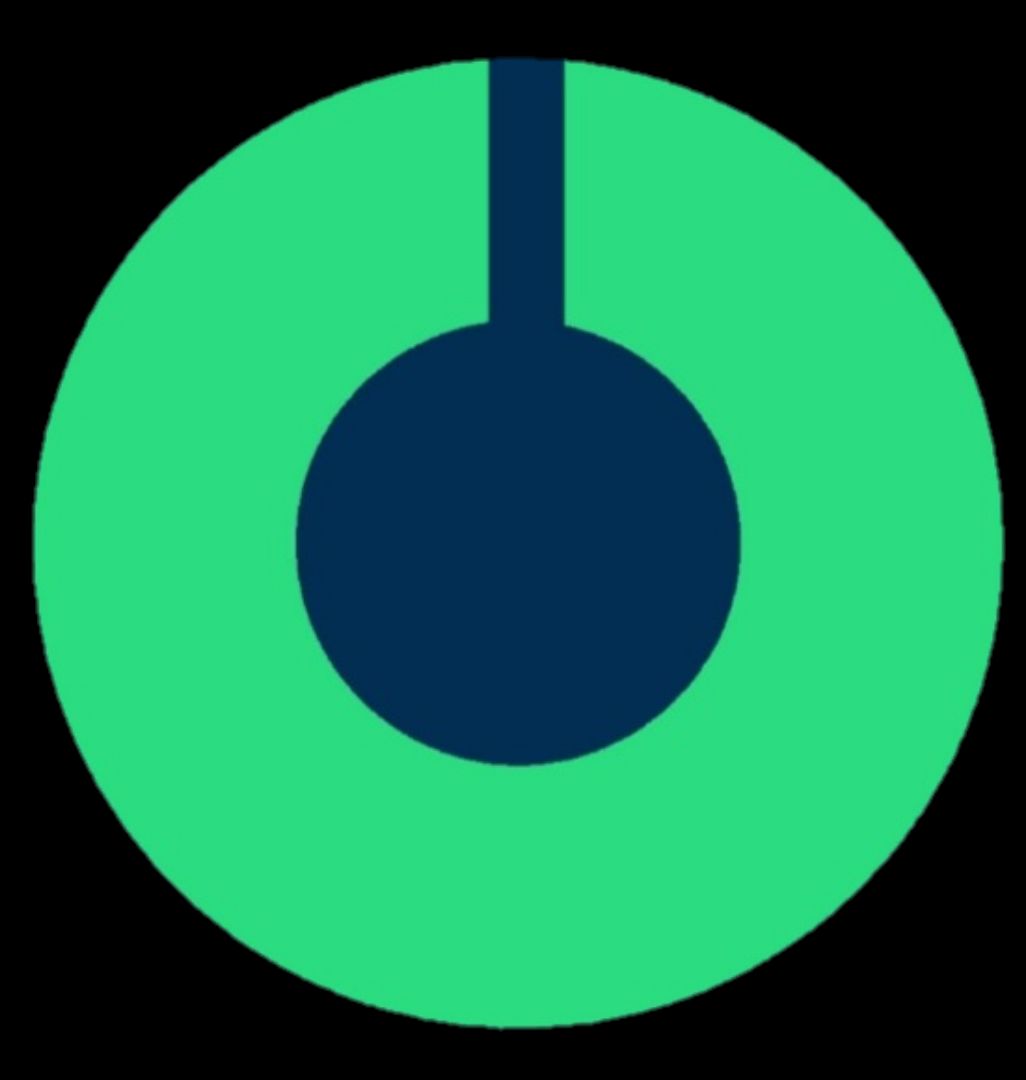
15 Likes
6 Comments
133 Downloads
Screenshots
About
As we know that A toast is a view containing a quick little message for the user in android. When the view is shown to the user, appears as a floating view over the application.
Toast notification in android always appears near the bottom of the screen, centered horizontally.
We can also change its position with the setGravity(int, int, int) method.
This method has three parameters:
1. A Gravity constant,
2. An x-position offset,
3. A y-position offset.
TOP RIGHT, TOP LEFT, BOTTON RIGHT, BOTTON LEFT©2025 Sketchub | User Policy