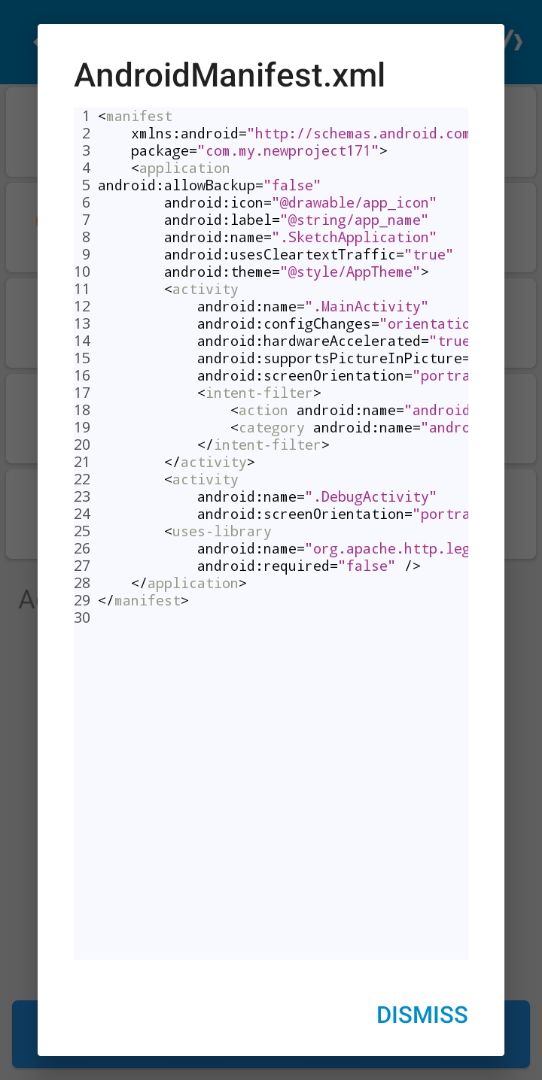What's new
the block is inside Asset Manger
Not really mine but you can use it as much as you want
Screenshots
About
Android's backup service allows you to copy your persistent application data to remote "cloud" storage, in order to provide a restore point for the application data and settings. If a user performs a factory reset or converts to a new Android-powered device, the system automatically restores your backup data when the application is re-installed. This way, your users don't need to reproduce their previous data or application settings.
The type of data that can be backed up are files, databases, sharedPreferences, cache, and lib. These are generally stored in your device's /data/data/[com.myapp] directory, which is read-protected and cannot be accessed unless you have root privileges.
It is privacy concern. It is recommended to disallow users to backup an app if it contains sensitive data. Having access to backup files (i.e. when android:allowBackup="true"), it is possible to modify/read the content of an app even on a non-rooted device.
Solution - use android:allowBackup="false" in the manifest file.
©2025 Sketchub | User Policy