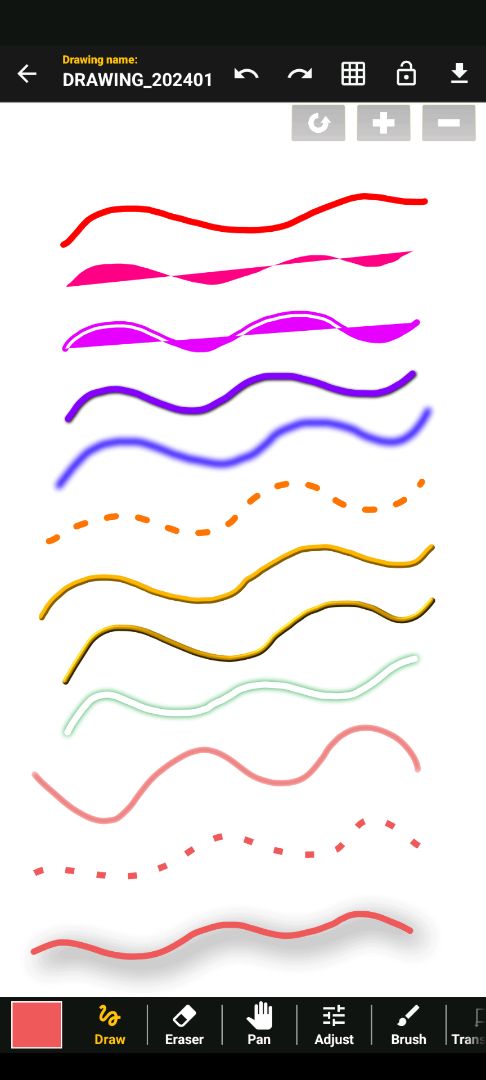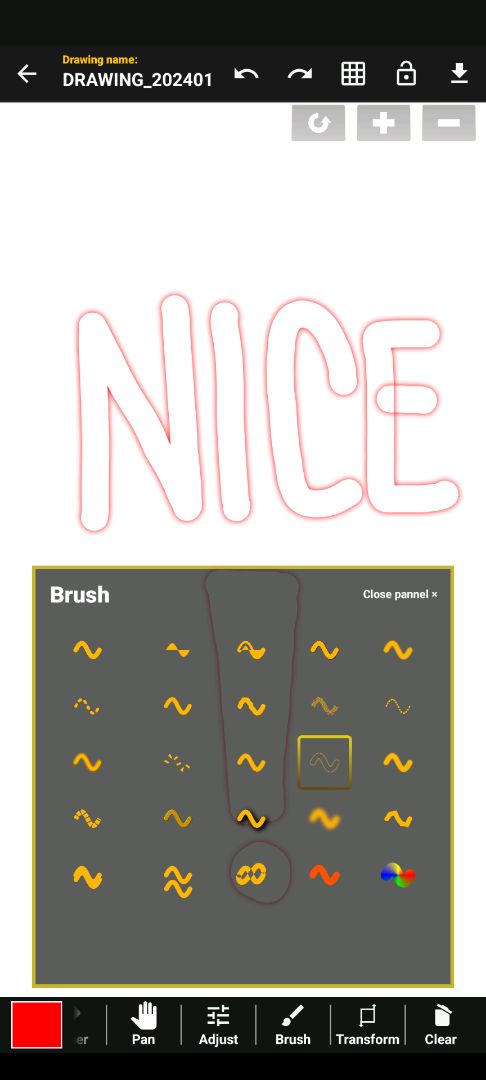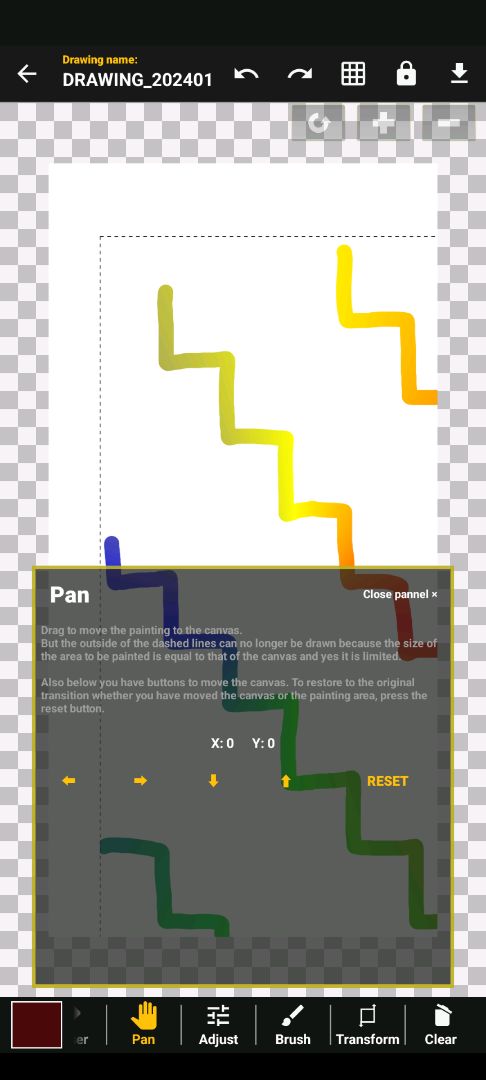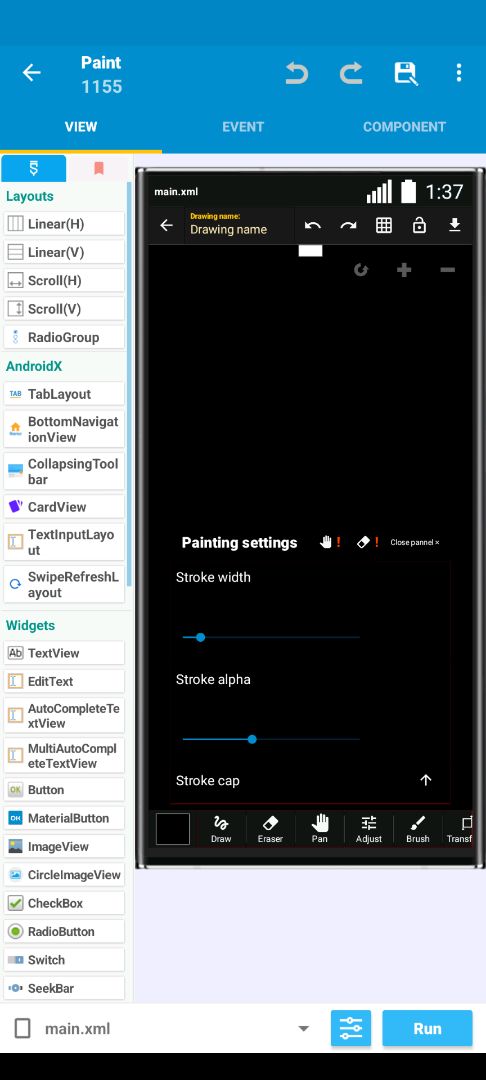What's new
Version: 5.0 (8)
Please look at the project description to see what's new because the list is long...
Screenshots
About
What's new? • Changed icon (Adaptable icon); • Modified interface again; • Redo now works; • Improved eraser mode; • Enhanced pan mode as well; • More custom brushes (Normal, blur, shadow, dash, emboss, etc.); • Improved magnifierDrawing view can be suspended (cannot draw); • Unfortunately, Quotes mode has been removed; • Resolved canvas resizing issue; • Added grid mode.
Attention [ ! ] - There may still be some errors. [ ! ] - I can't guarantee 100% functionality on lower Android versions, and your feedback is necessary after all these updates! [ ! ] - Use the latest official version of Sketchware (no snapshots; you can use them, but there may be small errors).
Libraries used: • ColorPicker - https://github.com/mrudultora/Colorpicker (From this project: https://web.sketchub.in/p/24032 )
Notice • You can draw all kinds of stuff with 25 awesome custom brushes. • Afterwards you can save your creation in the Gallery (storage/emulated/0/Download/PCD/YourDrawing.png). • It can also be implemented on the original sketchware. • Unfortunately I removed the quotes mode because the interface sucks and takes up a lot of device storage space, apologies to those who liked this feature.
My links: Telegram group: https://t.me/infloops0000 Telegram chat: https://t.me/inflpschat YouTube: https://youtube.com/@inflps?si=sq9ZngfVzpHZlrsl GitHub: https://github.com/InfiniteLoops87
Are there any issues with the project? → Email: [email protected]
©2026 Sketchub | User Policy